Connect To Source
When your Mini App is approved by MoMo, you can access the Mini App dashboard and link it to source code in the Git repository for React Native app. Or Enter Mini App webView link for WebView App.
CONNECT MINI APP TO SOURCE CODE
Git account
From the Mini App list, click on View in the Action column of the Mini App you want to connect the source code.
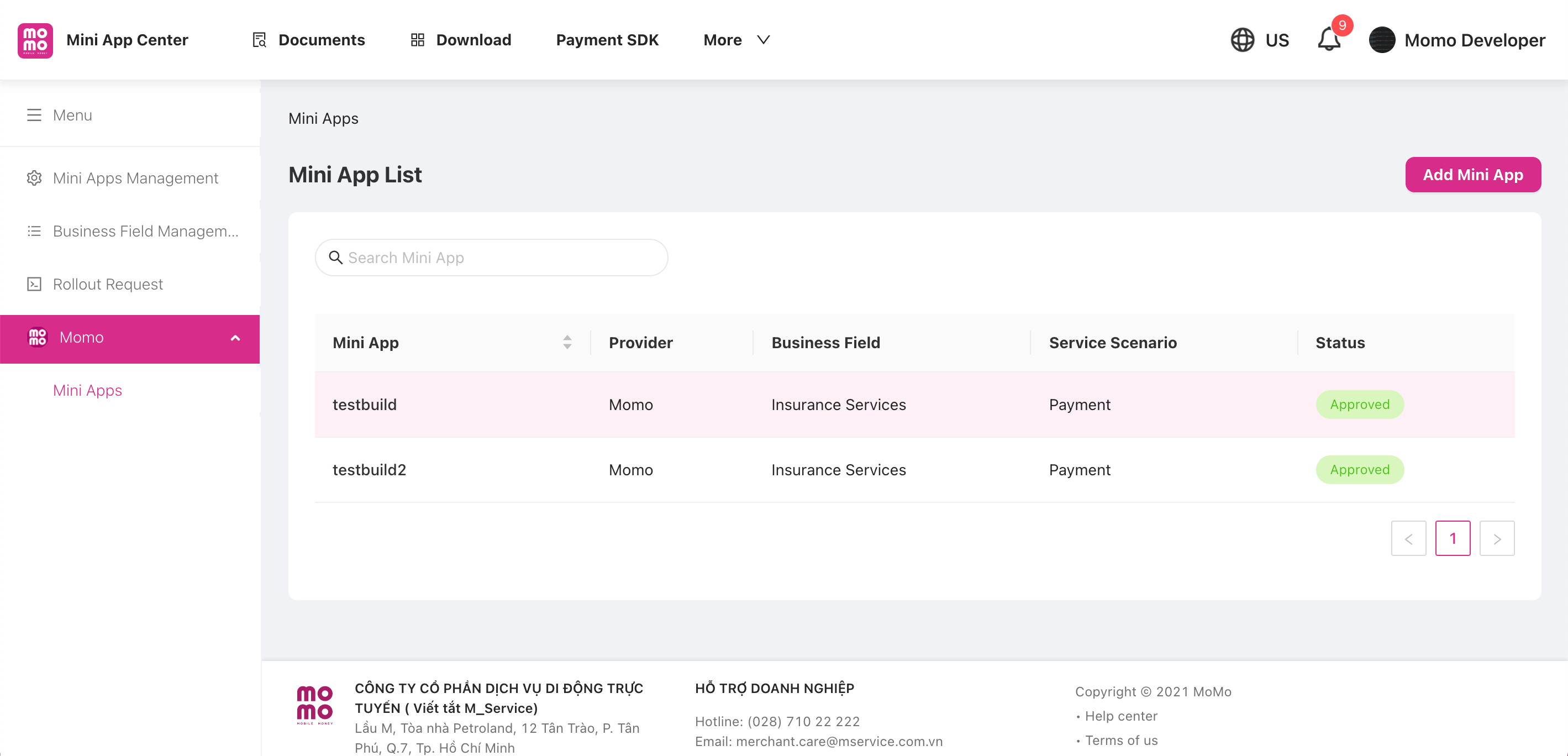
In Mini App dashboard, select your Git service (my service is Gitlab)

There are two options: Gitlab (from Gitlab host) and Custom Self Host (from your host). Select Gitlab

When website directed to Gitlab login page, enter your account and login to Gitlab. When website directed to Mini App dashboard, your Gitlab projects will be shown up in moment. Then select a project which contains Mini App source code to connect

When Mini App and Gitlab project connected, branch list will be loaded

Custom-self host account
From Gitlab connect option, select Self-hosted, Community, Enterprise

Enter your Git URL and Access Token and click on Connect button

When Mini App and Gitlab project connected, branch list will be loaded
CONNECT WEB APP LINKS
Enter your Mini App Webview links for test, staging and production and click Save button
