Payment Links
Accepting payments from customers is now just a link away.
It is the best choice for SNS's targeted market with various payment methods powered by MoMo.

About Payment Links
Payment link (Pay by link) is an online payment method that assists in the collection of payments when there is no backend / shop available for processing payments on the merchant side. As a result, payment links enable you as a merchant to collect payments without requiring any server-side programming.
For example, after interacting with your customer via chat, email, or social media, you could send a payment link. The link will take your customers to the MoMo payment gateway, where they can pay with their preferred payment method and complete the transaction – and you will be paid. The payment gateway is compatible with a variety of devices and can be customized with your company's name and logo.
| TYPE OF LINK | Description |
|---|---|
| Generic Link | There is no limit on the amount and number of payments |
| Fixed Amount Link | The number of payments is unrestricted, but the amount is fixed |
| Adjustable Quantity Link | The number of payments is unrestricted, allow customers to edit product quantity |
Advantages
- Allow your customers to pay whenever it is convenient for them.
- Allow customers to use their preferred payment processor to make online payments.
- Accept online payments 24/7 without any difficulty.
- Send bulk payment links to all your customers in minutes.
- Take payment securely and safely, increasing customer trust in your brand
- Ensure you get your payments on time
- Keep track of your payments online.
Use Cases for Payment Links
Send Payment Links via app chat
Payment links that include messaging services such as Zalo, Viber, and Skype are increasingly being sent, benefiting the many users who already use messaging services.
Send Payment Links via SMS
If you have your customer's phone number, you can send the payment link via SMS.
Send Payment Links via Email
You can copy the payment link and send it to your customer via Gmail or Outlook.
Share your Payment Links on your Website
Do you have a blog or a website? Then just include a payment link on your website so that visitors can pay by clicking on it.
Payment Links Showcase
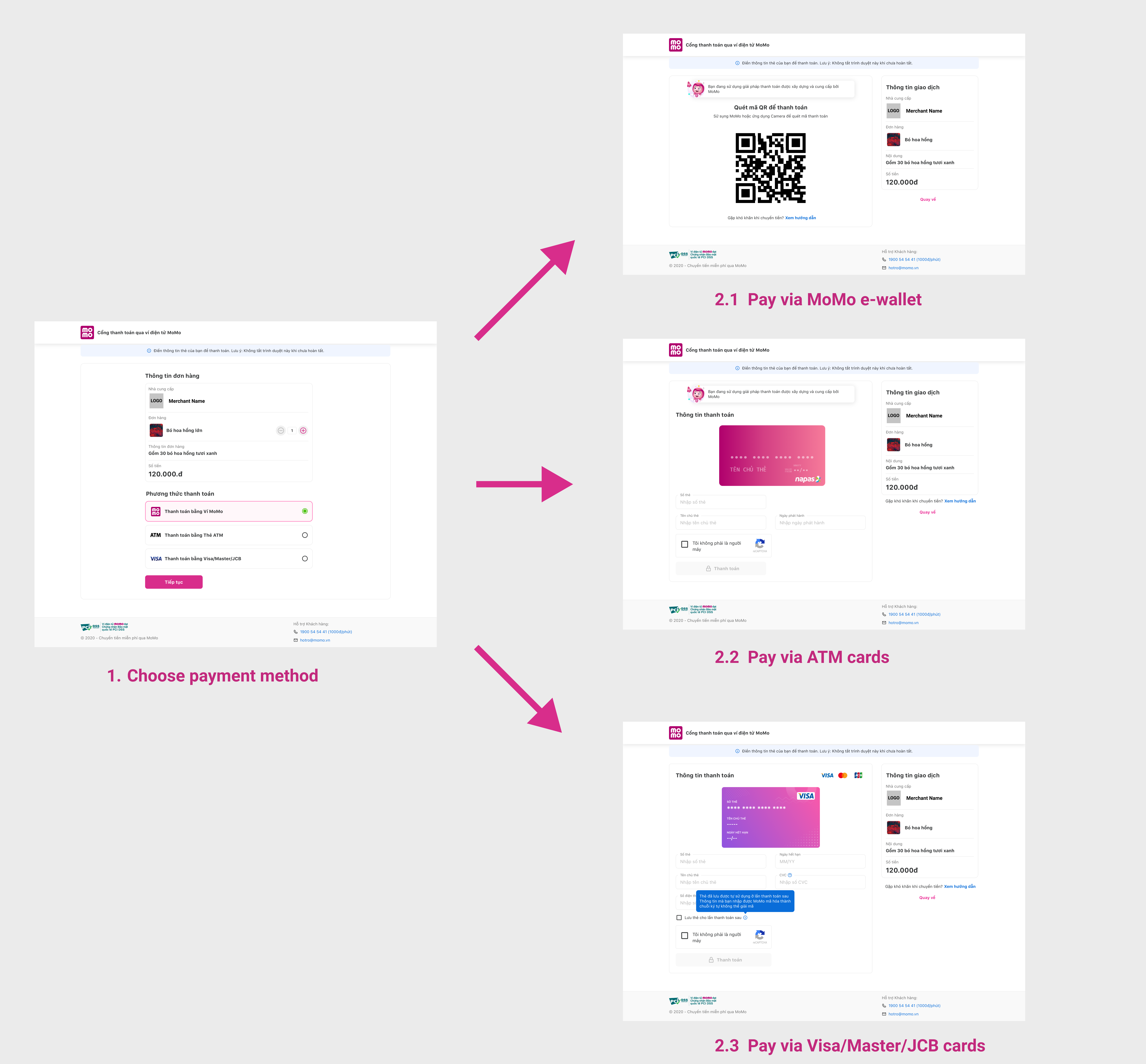
What do payment links look like?
Payment links come in a variety of shapes and sizes; they can be unique links, dynamic links, or simply a payment page.
A payment link always starts with a website URL like payment.momo.vn, after the URL you may see a unique code.
Types of payment links
There are 3 types of payment links which you can choose to generate:
Payment link with an available amount: customer can only choose the payment method.Payment link without an amount: customer inputs the amount and chooses the payment method.Payment link with an available amount and stock-keeping unit (SKU): customer adjusts the quantity and chooses the payment method.
How it works
- Step 1: Merchant creates a payment link.
- Step 2: Merchant sends it to the customer via App chat,Social network,Email,..
- Step 3: After opening the link, customer is taken to an online payment page. Depends on the chosen type of payment link, customer might have to input the amount or adjust the quantity, then selects his/her suitable payment method:
- 3.1. For payment link with an available amount, customer chooses the payment method
- 3.2. For payment link without an amount, customer inputs amount and chooses the payment method
- 3.3. For payment link with an available amount and stock-keeping unit (SKU), customer adjusts quantity and chooses the payment method
- Step 4: Customer pays with
MoMo E-Wallet/ATM card/International card. - Step 5: Merchant receives a notification for a successful transaction.
Link expiry and reusability
- Payment links
(with an available amount), by default, expires after 30 days. You can extend the payment link's expiry date to a maximum of 365 days from the time it is created. In addition, this link is reusable until it expires or is deactivated. - Payment links
(without an available amount)can be reused continuously as long as your merchant is active in the MoMo system.
List of Supported Payment Methods
Customers can make online payments using:
- MoMo E-Wallet
- ATM card
- Visa/Master/JCB card (Coming soon)
Get started
Log into the MoMo For Business and click QR CODE MANAGEMENT to generate Payment Links. If you do not have a MoMo Business account, sign up.